WANT TO BUILD A SUCCESSFUL MIGRATION STRATEGY?
- Migration audit
- Mailbox migration
- File migration
- Collaborative site migration
- Merge office 365 tenants
- Coexistence between G Suite and Office 365
MIGRATION AUDIT TOOL

AUDIT TOOL FEATURES
- Mailbox audit
- Sharepoint audit
- Determine the quality of migration before you start
- Google Drive audit
- Find the biggest mailboxes
- Google Sites audit
- Find collaborative content

Determine what to migrate
Save money, time and resources

Determine the quality of migration
Find what will not be migrated
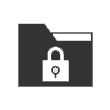
Full-fidelity architecture and data reconciliation
Mitigates business risk

The fastest migration on the market
Highest data transfer rates and maximum migration performances
MAIL MIGRATION TOOL

MAIL MIGRATION TOOL FEATURES
- Mailboxes, shared mailboxes
- Rules and Journal
- Notes
- Calendars
- Folders
- Rooms and equipment
- Contacts & distribution lists
- Tasks
- Delegations and permissions
ADVANTAGES AND BENEFITS

SAAS Platform build on top of Azure
Improved business agility with zero local deployment

Minimizing disruption
Mitigates business risk

Self-service platform
Simplifies and accelerates your purchasing process
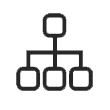
Supports all migration strategies
Batch, phased or big bang
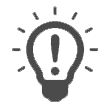
READY ?
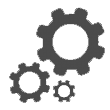
SET

MIGRATE !
Cloudiway makes cloud adoption easier and cuts out the high cost of hardware. You simply pay as you go and enjoy our self-service software licensing. We’ve made migration project enjoyable.
We understand the importance of maintaining your business activity during your migration. Using Cloudiway Platform is a step away destination from your existing environment to your tailored solution whatever yourline of business. Enjoy the benefits of using Cloudiway cloud-based email migration solution to simplify your cloud integration and save money, time and resources. Migrate your email and items including notes, calendars, tasks, contacts and distribution lists.
From a globalsurvey to technical details, see your project activity using the well designed dashboard with all the details including user state description, volume of emails migrated, items…
“Migration has been a non event for IPSEN employees which was saluted by the governance ! The transition was seamless and with complete availability of the messaging system and without any disruption for IPSEN users.”
Mickaël Corniaux, head of IT IPSEN
FILE MIGRATION
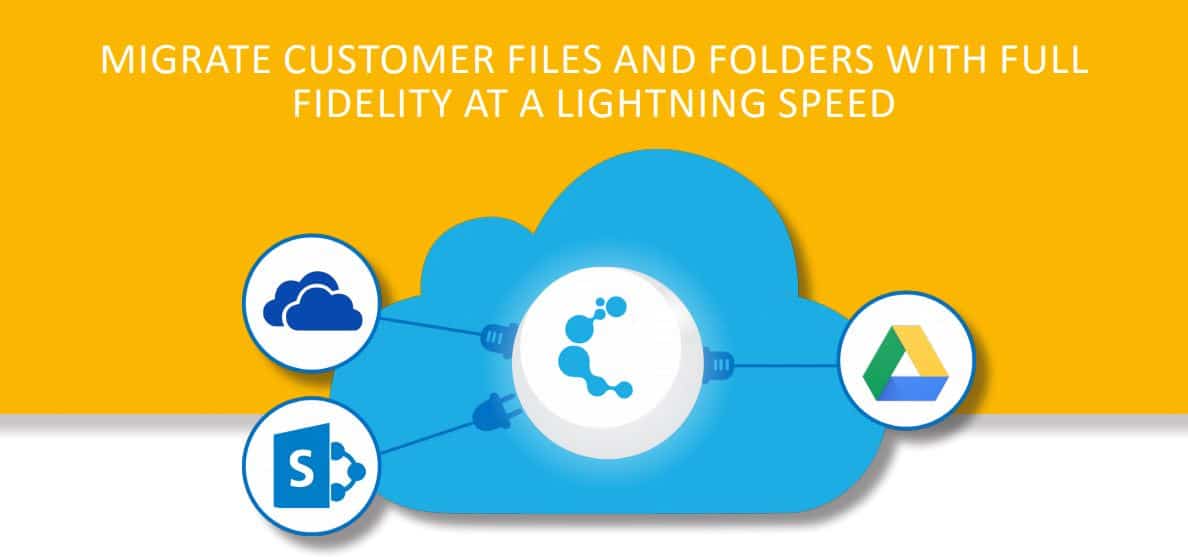
FEATURES
- Files and folders
- Automatic conversion of Google documents to Office formats
- Supports delta mode migration (migration of what has changed between two passes)
- Metadata (Creation data, author, …)
- Creation of target accounts
- Permissions and account mapping
ADVANTAGES AND BENEFITS

Reduced costs
Fast, efficient and the most cost effective solution on the market

SAAS Platform build on top of Azure
Improved business agility with zero local deployment

Self-service platform
Simplifies and accelerates your purchasing process

Self-service platform
Simplifies and accelerates your purchasing process
FILE MIGRATION
Simplify and automate migration of business content using Cloudiway file migration for Google Drive, OneDrive for Business and SharePoint Online
Transfering files from one cloud storage service to another might sound adventurous, but rest easy, you don’t need to be an expert. Cloudiway puts all of your data in one place without data degradation.
There is no harware to deploy or software to install, simply use an internet connection and a web browser for migrating your business content. Cloudiway also does the hard work for you. It preserves existing files and permissions and automatically converts document formats between Google Apps and Office 365.
What about my shared files?
Cloudiway handles migration according to heterogeneous environment restrictions. Documents shared on Google Drive can be migratedtoOneDrive forbusinessor SharePoint depending on how they’ve been shared. We also provide flexible options to ensure files remain easy to locate.
Cloudiway makes migration easy by leveraging the latest technology to drive a seamless transition without needing the credentials of all your business users.
File migration uses the same user-friendly platform as mailboxes migration so you can perform concurrent migrations to your new cloud-based system.
COLLABORATIVE SITES MIGRATION

FEATURES
- Sites and sites collections
- Collaborative files
- Navigation bar
- Lists and libraries
- Groups
- Webparts
- Permissions
- Quick launch menu
- Gadgets and attachments
ADVANTAGES AND BENEFITS

Full Migration
Migrate your SharePoint sites and sub-sites

Site Collection Migration
Migrate your Site Collections

SAAS Platform build on top of Azure
Improved business agility with zero local deployment

Supported Targets
Sharepoint Online Google Sites

Supported Sources
Sharepoint On Premises Sharepoint Online Google Sites
SITES MIGRATION
Cloudiway is the only SaaS platform capable of offering a simple and seamless solution for migrating Google Sites to SharePoint On Prem/Online or SharePoint to SharePoint online.
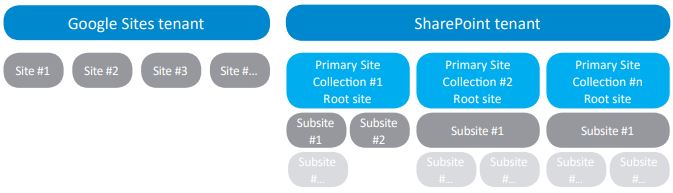
Google Apps for Work and Office 365 are very distinct, especially when migrating Google Sites to SharePoint Online.
During migration Cloudiway integrated SharePoint’s broad features and flexible document management options.
Cloudiway eliminates the ambiguity and definitional differences between Google Sites and SharePoint. We migrate all data and maintain all permissions by saving metadata with no duplicate content.
Google Apps for Work and Office 365 are very distinct, especially when migrating Google Sites to SharePoint Online.
During migration Cloudiway integrated SharePoint’s broad features and flexible document management options.
Cloudiway eliminates the ambiguity and definitional differences between Google Sites and SharePoint. We migrate all data and maintain all permissions by saving metadata with no duplicate content.

Monitor every step of your the migration from your web browser using our SaaS application. Cloudiwaywill do the hardworkwhether you’re migrating from Google Sites to Sharepoint Online or Sharepoint Sites between Office 365 tenants.
We provide an intuitive platform that clones with full-fidelity your architecture and data including configuration, sites and subsites, permissions, files, lists and libraries to your target Sharepoint online environment.

MERGE OFFICE TENANTS
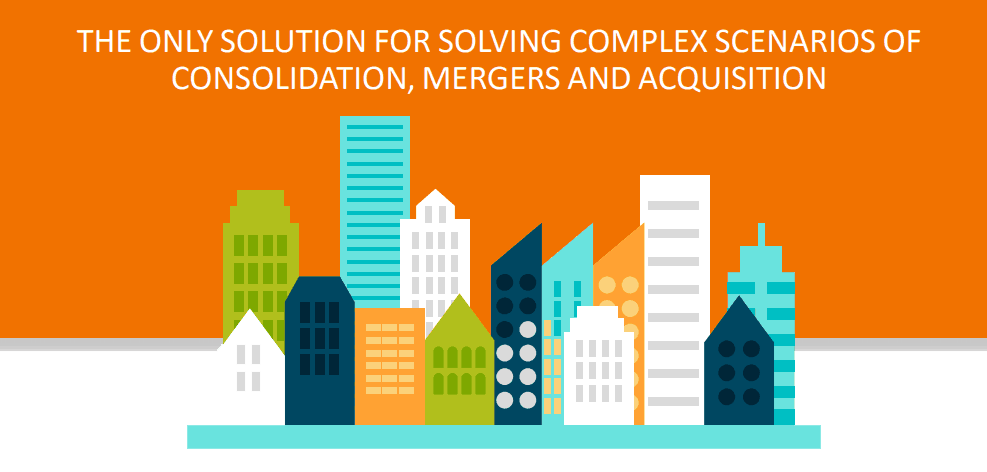
FEATURES
Share a domain between multiple Office 365 tenants – during migration from one tenant to another
- Mailbox migration
- Users and distribution lists
- OneDrive migration
- Pre processing tools
- SharePoint sites migration
- Unlimited delta passes
ADVANTAGES AND BENEFITS

SAAS Platform build on top of Azure
Improved business agility with zero local deployment

High availability
Migrate your SharePoint sites and sub-sites
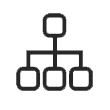
Supports all migration strategies
Sharepoint Online Google Sites

Minimizing disruption
Mitigates business risk
SHARE A DOMAIN BETWEEN OFFICE 365 TENANTS
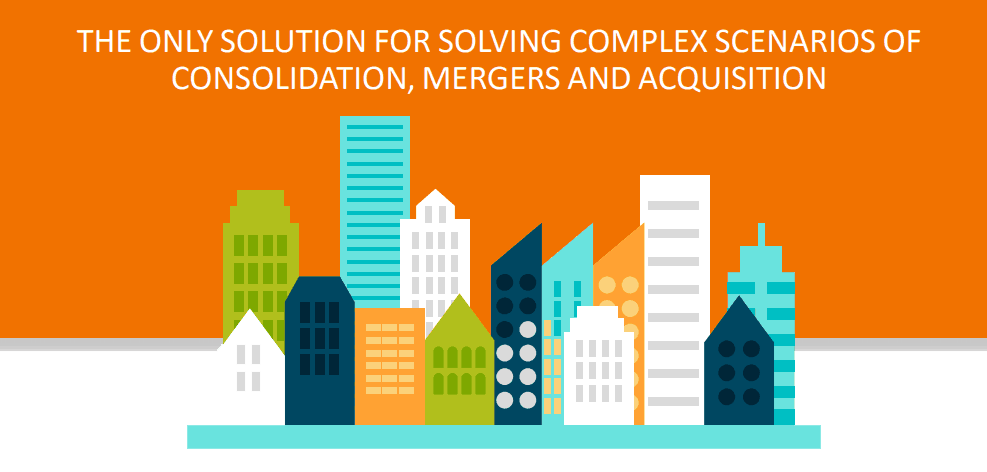
FEATURES
Share a domain between multiple Office 365 tenants – during migration from one tenant to another
Migrating mailboxes and service settings from one Office 365 tenant to another during a business merge scenario might sound a bit complex. But with Cloudiway it is not.
Cloudiway provides a solution to a variety of problems ranging from the simple, such as moving from syndicated tenants, to the complex, such as company consolidation through a merger, acquisition, or division. In every situation, the need to keep the business running successfully during such a transition is paramount. Cloudiway handles projects of any size with zero user downtime that will let you migrate an entire domain and be confident in the complete availability of your messaging system during the transition with transparency for sending and receiving emails.
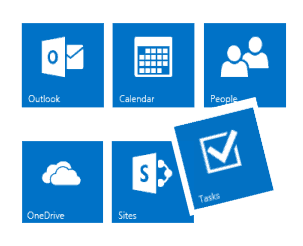
Cloudiway achieves what others class as impossible.
We can implement a robust mechanism to control delivery for different organizational units without necessarily performing a migration to a single domain.
Our user friendly SaaS platform helps you strengthen your infrastructure and perform migrations of mailboxes, documents, archives and SharePoint sites from one Office 365 tenant to another Office 365 tenant.
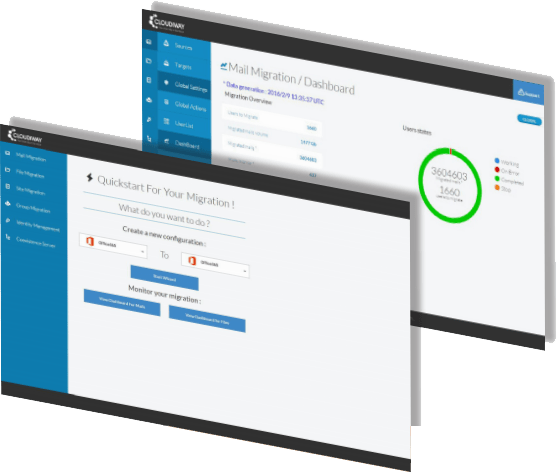
COEXISTENCE BETWEEN GOOGLE APPS AND OFFICE 365
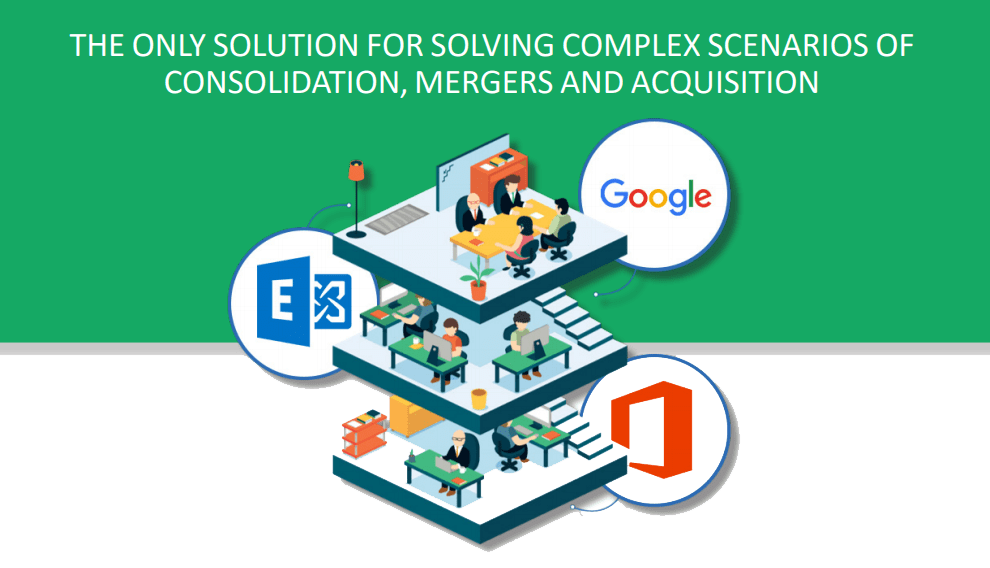
FEATURES
Calendar free/busy
Instantly view the availability of users rooms and equipment and easily schedule and update
GalSync Automated sync
Galsync automatically processes users contacts and groups in both environements
ADVANTAGES AND BENEFITS

SAAS Platform build on top of Azure
Improved business agility with zero local deployment

Retain full interoperability
Ensure coexistence during large migration or for long-term coexistence

Scalable
Grant subscription to all users or defined groups

Integration
Fully integrated into Outlook, OWA and Google calendar
CROSS PLATFORM COLLABORATION
Cloudiway coexistence respond to the many challenging and complex scenarios encountered by large companies on a daily basis: mergers, and acquisitions and other significant changes within companies’ information systems.
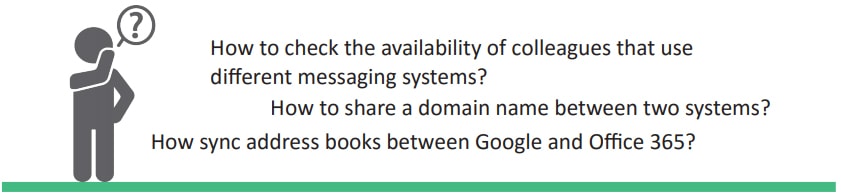
Cloudiway Coexistence provides full interoperability between Google Apps for work and Exchange or Office 365. Cloudiway Coexistence enhances cross-platforms communication with no impact on day- to-day operations.
Users can collaborate with immediate details of free/busy information for a user, room or equipment.
Sharing a domain between two system has never been so easy, with complete availability of the messaging system where users can communicate with each other as if they were using a single domain.
Additionally, address books are automatically synchronized in order to keep global address lists up to date in both environments.
A seamless way to migrate users from one environment to another or when organizations need to coexist on multiple platforms over a period of time.
“Cloudiway solves an important business problem for us by allowing Acxiom® Office 365 users to effectively work with and schedule meetings with Google users in our subsidiary company. It’s invisible to the end-user, but the benefits have greatly reduced the backand-forth communication necessary for collaboration and enabled better business results.”
Kevin Jordan, Director of IT – Acxiom®


