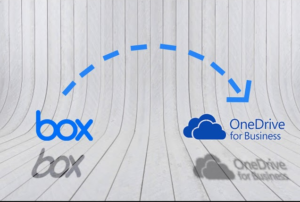Box to OneDrive migration : Why to migrate?
In the vast arena of cloud storage and collaboration tools, Box and OneDrive stand tall as two leading contenders. While Box offers an extensive collaboration environment, Microsoft’s OneDrive, integrated within the Microsoft 365 ecosystem, offers native access to tools like Word, Excel, PowerPoint, and Teams. As businesses pivot or evolve, migrating from Box to OneDrive can emerge as a strategic move. This article delves into the challenges faced during such a migration and underscores the benefits of choosing Cloudiway as your migration platform.
Challenges of migrating from Box to OneDrive
Migrating from Box to OneDrive is not as straightforward as dragging and dropping files. You will face several challenges:
- Data Integrity: Retaining original metadata, version history, and permissions on files and folders is crucial.
- Zero Downtime: to avoid disruption, Box data must remain avaible during the migration to avoid disruption in the business processes
- Large Data Volumes: Migrating massive amounts of data can be time-consuming and may run into data transfer limits.
- Complex Folder Structures: Properly transferring intricate folder hierarchies without losing data organization can be challenging and increase drastically migration time.
- Shared Files & Collaboration Links: Preserving shared files and collaboration links is imperative to maintain ongoing projects.
- Security Concerns: Ensuring data privacy and security during the migration process to prevent unauthorized access or data breaches.
Move content from Box to OneDrive with Cloudiway
Cloudiway offers a comprehensive solution to the challenges presented above. Here’s why businesses trust Cloudiway for their Box to OneDrive migration:
- Seamless Migration: Cloudiway ensures data integrity by preserving metadata, permissions, version history, and folder structures.
- No Downtime: The platform facilitates migration without interrupting business operations, ensuring uninterrupted access to crucial files during the transition. During the migration, users keep working with the source content until they are transitionned to OneDrive.
- Efficient Large Data Transfers: Built to handle large volumes, Cloudiway optimizes data transfers to make them quick and efficient.
- Typical process : Migrate all your users at the same time or by batch and run a final delta before your cutover.
- Security First: Cloudiway platform meets security standards and is being certified ISO27001.
Howto Migrate Box To OneDrive
Beginning your Box to OneDrive migration with Cloudiway is a structured process:
- Assessment: Understand the volume and structure of the data you plan to migrate. This will help you gauge the time and resources required. The Audit job will help you collect volume information available at the source.
- Preparation: Ensure that you have the necessary permissions and access to both Box and OneDrive accounts. Also, communicate to stakeholders about the impending migration.
- Set-Up Cloudiway: Access the Cloudiway platform and input your Box and OneDrive account details. The platform’s intuitive interface will guide you through the setup process.
- Test Migration: Before committing to a full-scale migration, perform a test run with a small dataset. This will give you insights into any potential issues.
- Monitor & Review: Track the migration progress on the Cloudiway dashboard. Once completed, review the data in OneDrive to ensure everything has been transferred correctly.
- Plan the cutover: When you data is migrated, plan the cutover: Transition your users to OneDrive and make Box content read-only or unaccessible to avoid future changes.
- At this time you may still have to update references to the source content. This may be a good opportunity to start using Teams or SharePoint for storing your data and references.
Transfer your data from Box to OneDrive
You are ready to start transfering your data from Box to OneDrive.
- Register on the Cloudiway platform at https://portal.cloudiway.com
- Create your project
- Configure your connectors
- Migrate