ANNOUNCEMENT : SOLUTION TO MIGRATE GOOGLE SITES TO SHAREPOINT
Cloudiway now migrates the new Google Sites to SharePoint Online, coming along with your Drives, Groups, and more.
The whole cloud migration process is simplified while prioritizing flexibility and security by allowing customization within an all-in-one new interface.
Successfully using a Site Migration tool can save MSPs (Managed Services Providers) and IT Professionals much of the time and stress correlated with manual migration and offer benefits such as consolidation and reorganization of structure, files, and folders in the process.
Since Google Sites was launched in 2008, it has been encouraged for managing enterprise content and collaboration using Google Drive.
The original product, “Classic Google Sites,” will be discontinued by the end of 2021. As far of today, it is still online, in readonly mode and Google has started to the migration to the new Sites.
With this new version, Google Sites does not contain File Cabinets anymore. Files are not stored in Google Sites but exclusively in Google Drive like the entire Sites. This is why we insist on considering your entire migration project with the same tool.
In addition, if you need a list, you must create a Google spreadsheet and embed it. With Google Workspace, the different tools are interconnected to each other, more than before.
Why Migrate Google Sites to SharePoint?
While the new Google Sites is a significant improvement over some specific users, larger enterprises have preferred to migrate Google Sites to SharePoint Online and Microsoft 365 rather than upgrading their existing sites for multiple reasons, this is the reason why the market needed a Google Sites To SharePoint Migration tool.
- With SharePoint Online, you can collaborate with Word, Excel, PowerPoint, and other Microsoft 365 apps.
- SharePoint offers many more configuration options in terms of web parts, libraries, apps, and pages.
The Microsoft solution offers better security features with granular permissions at different levels, like sites, pages, collections, lists, and even files.
New Features : Migrate Google Sites to SharePoint
Although SharePoint Online and Google Sites offer similar collaboration capabilities, they are designed differently, challenging the entire migration process.
While Google Sites is more hierarchical, SharePoint Online has a flat library for storing pages to avoid naming conflicts. There is no vertical menu in Modern SharePoint Sites, while Google displays vertical and horizontal menus.
Specific components such as Google Gadgets do not have equivalent web components in SharePoint.
New Google Sites are migrated to SharePoint Modern Sites and Microsoft Teams (the SharePoint site of a Microsoft Team).
Cloudiway now allows to migrate Embedded Google Drive documents directly to OneDrive (instead of SharePoint sites) and display them in the SharePoint site pages. Below is a OneDrive folder displayed in SharePoint.
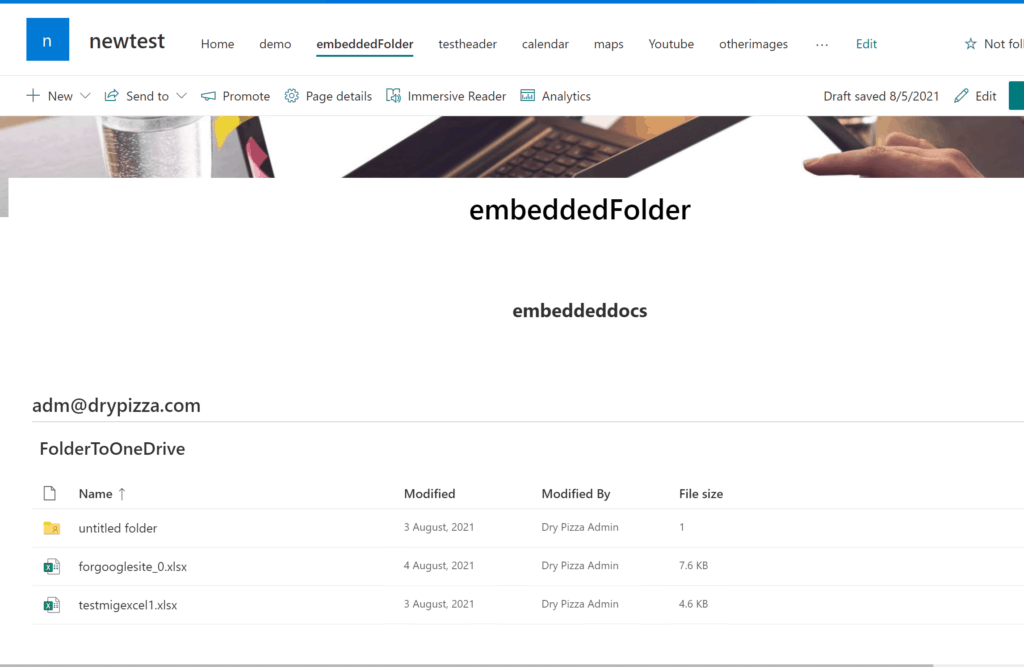
Want to know more? Check out our OneDrive Viewer Web Part Installation.
The product migrates Permissions, Site Pages to Modern Pages, Menus, Layouts, Sections, and more. Feel free to explore our new sites migration presentation, including the complete list of what is migrated: Migate Google Sites to SharePoint.
Some of the new migration settings
- Migrate Google Sites to Sharepoint Online
- Migrate Embedded documents to OneDrive
- Migrate Embedded documents to SharePoint
- Keep Existing Files
More settings: https://cloudiway.com/solutions/google-sites-to-sharepoint-migration/
“New Google Sites to SharePoint Migration is a World premiere. With this new feature, Cloudiway continues to be the worldwide leader in Google to Microsoft 365 migration.” Emmanuel Dreux, CEO, Cloudiway.
Using a third-party tool like Cloudiway will improve the efficiency of the process. As a world-recognized cloud migration tool with over 10 years of experience, Cloudiway understands the cloud migration needs and will meet most MSPs’ requirements.
What matters is that Cloudiway removes the complexity of the migration. Contact our migration consultants via or contact form or email for assistance.


