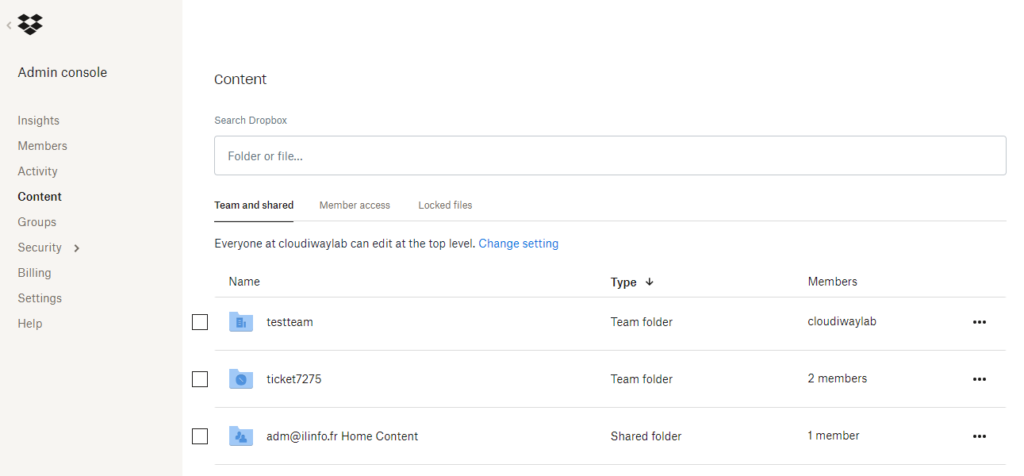Dropbox Team folders migration is a new feature introduced by Dropbox.It serves as a centralized location for teams to store, organize, and share files. If you have started to use it and you are now planning a move to Google Workspace or Microsoft 365, Cloudiway can help you with its Dropbox migration solution.
The Dropbox Team Folders migration was one of the most wanted feature of the end of 2023.
Cloudiway product used to migrate personal and shared Dropbox files and folders but did not migrate Dropbox Team folders. This gap is now addressed with the new release of the Cloudiway product : ( See release Notes).
Dropbox Team Folders Migration
Companies can leverage a dependable migration utility such as Cloudiway to facilitate a seamless file transfer from Dropbox to Microsoft 365 or Google Workspace, all while maintaining the integrity of the folder organization and permissions.
The new version of the Cloudiway product allows to migrate your personal files, shared folders and Team folders from Dropbox to any location in Microsoft 365.
You can migrate your Dropbox Team Folders to any of these locations:
- OneDrive folders : See Dropbox to SharePoint Migration guide
- SharePoint libraries or folders inside libraries : See Dropbox to SharePoint migration guide
- Microsoft Teams or channels: (similar to the migration to SharePoint, you would select the SharePoint url of the Microsoft Team Library).
How does it work?
The migration process for migrating your Dropbox Team folders to OneDrive, SharePoint or Microsoft Teams is straightforward and almost the same migration process:
- The starting point is to run a discovery from the Site and Teams migration production. It will allow you to retrieve the list of existing Team folders in Dropbox.
- Once done, you will determine the target location where you want to migrate its content. And once configured, you will run the preprocessing to create the target destination.
- Once the target exist, running the migration will migrate the content, synchronize the membership and permissions.
Transfer Dropbox Team Folders to Google Workspace
The process for migration to Google is identical. You just have to select a Google location as target and follow the Dropbox to Google Workspace migration guide.
You will be able to migrate your Dropbox Team folders to personal Google Drives or to Google Shared Drives. When migrating from Dropbox to Google Workspace 365, transferring your team folders using Cloudiway will retain the folder structure and its associated permissions.