Here are some of the remarkable changes that we have added to the Cloudiway SaaS (cloud migration platform for data migration between different collaboration systems) this past month👇
Major Update Regarding the Connectors
Customers can now use their own Google service account for any Google connectors. They have the choice, to either use the Cloudiway service account or use (and define) their own service account.
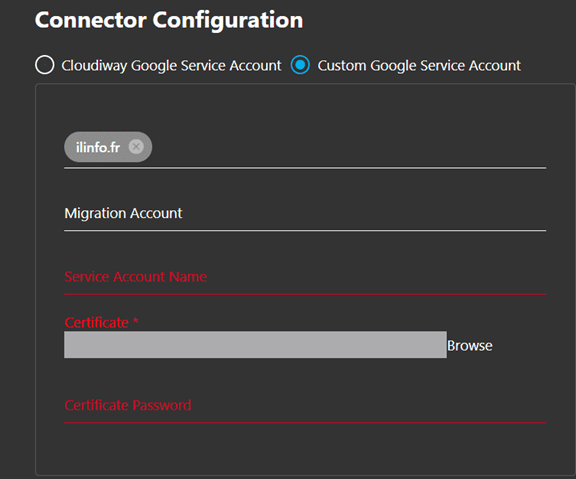
This procedure explains how to create a Google Service account.
Automatic Adaptation of the Mapping Table
During the migration, Cloudiway uses a mapping table to perform the conversion of emails and permissions.
Cloudiway automatically populates this mapping table and we’ve significantly improved the process, adding constraints to prevent duplicate entries.
Mail Migration Improvement
Google Vault Migration
It’s now possible to migrate:
- Deleted Items, Live Items (items in online mailboxes), or All items.
- Large Vault archives: Export Archives between date ranges. Several migration jobs can be defined with different date ranges.
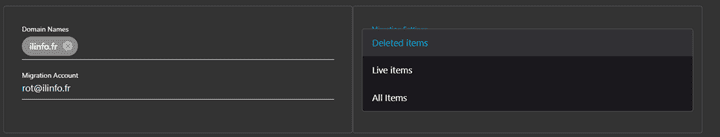
We also comforted the target email constraint for Vault to PST migrations. Target Email address can now contain the GUID (Globally Unique Identifier key) of the auto-expand Archive in Office 365.
Find more details in this Admin Guide.
Get Lists Improvements
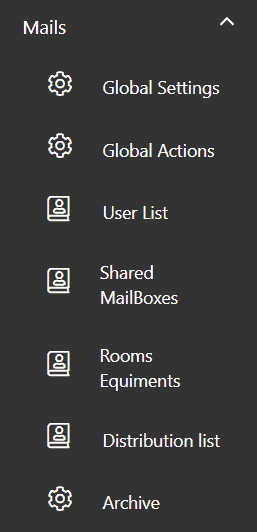
We’re leveraging more flexibility to take any migration to the next level!
Cloudiway Mail migration platform migrates Mailboxes, Archives, Shared Mailboxes, Rooms & Equipments, and Distribution lists. These items are now managed separately, each in their own list with their respective Get List implementation.
We also enhanced the Get List import feature for Distribution List. Distribution lists can be recreated with a prefix.
For instance: Marketing to NewCompany_Marketing
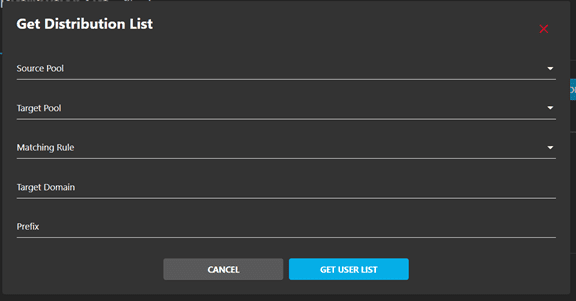
File Migration Improvement
We’ve introduced many improvements, especially during the PreProcessing step when migrating to OneDrive and SharePoint, now authorizing migration account for the specific connector chosen in the pool.
A pool can have several connectors. All accounts defined in the target connectors of a pool are now added in permissions of the OneDrive or SharePoint Site.
From now on, and for any Google Drive Migration, users can:
- Export Items: Ignored Items are now exportable from the DashBoard. Cloudiway added the ability to use multiple filters in list views.
- Migrate Jamboard Files as PDF.
- Detect Office documents ( Word, Excel, PowerPoint ) that have no extensions and add the extension automatically during export (when they initially had an extension and were renamed without extensions).
- Automatically clean up old jobs when the Microsoft blob storage of import jobs is expiring.
- Fix a regression in Microsoft Import Job ending with duplication in UserGroups.xml
And several other improvements & bug fixes
- Add edit checks for Site URL and Target Folder.
- Fixed export to CSV for File Archive users.
- Enforced migrate all files setting to true when the target is SharePoint or Teams.
- Fixed date/time bug when saving global and specific settings.
- Added Source Recipient Type to Activity Monitor Logs.
- Fixed GalSync History List to show the latest jobs.
- Display more informative errors for domain/collection security issues when creating connectors.
- Added CSV export capability of errors.
- Cosmetic changes to Mail Forwarders functions.
- Fixed issue with GalSync stopping jobs not working.
Last but not least, for Sites Migration: we improved the migration of images into the Modern site webpart where the image didn’t appear in edit mode after migration.
We also added the migration of shared drive documents exposed through Google sites.
We will be back soon with more updates. In the meantime, go ahead and try out these new features. 🤝 You can log in here!
We also have new admin guides coming, new articles on our help center, and more to share, so stay tuned to get the most from Cloudiway.
Hope you find it helpful and thanks for reading!



