Google Workspace to Microsoft 365 Migration
The most complete solution to migrate Google Workspace to Microsoft 365. With Cloudiway’s cloud platform, automate migration tasks with ease!
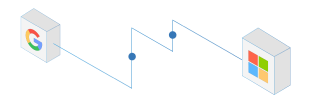
Google Workspace to Microsoft 365 Migration
Our range of tools ensures a smooth transition from Google Workspace to Office 365, The platform interface is user-friendly, straightforward, and built to handle projects of all sizes from small to large volumes of data.
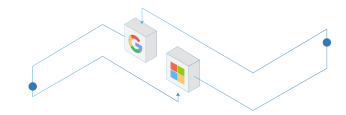
Designed to integrate with Google and Office 365
Businesses needing continuity of service when they migrate from Google Workspace to Microsoft 365 can benefit from full collaboration during migration.
GalSync and FreeBusy ensure synchronization of address books and calendar synchronization.
Automatic forwarders ensure mail routing during the migration between migrated and non migrated users/
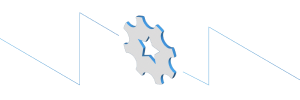
Powerful features to migrate Google Workspace to Microsoft 365
As more organizations move to Microsoft 365 during mergers and acquisitions, they need robust solutions to Migrate Google Workspace to Microsoft 365.
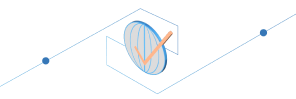
Service Availability
Migrate Google Workspace to Microsoft 365 without Downtime.
While you define your best migration strategy, users keep communicating with each other as if there were using a single domain.
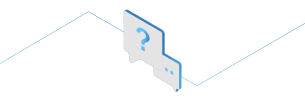
An exceptional support and knowledge base
With more than 10 years of experience, our dedicated support team can assist you anytime during your migration. We also provide a wealth of information in our knowledgebase.
Google Workspace to Microsoft 365 Migration
- A complete solution for Google Workspace to Microsoft 365 migration
- GMail Microsoft 365 migration
- A Google Drive migration solution that preserves the permissions
- Google Sites to sharePoint Online migration
- Google Groups Migration
- Google Vault Migration
- Google Chat Migration
- A unique coexistence and complete solution
- Keep your business running and avoid downtimes
- Free/busy calendar sharing, domain sharing, GALsync
Enterprise coexistence. Do more than migrate, collaborate
The coexistence suite provides seamless collaboration between Google Workspace (G Suite) and Office 365 or Exchange. Enable communication without interruption – vital for any merger or acquisition.
- Intuitive platform and market-leading solutions
- SAAS platform powered by Microsoft Azure
- Self-service platform
- Flexible migration options
Supports your chosen strategy without business interruption
- Retain full interoperability
Ensure coexistence during large migration or for long-term communication
- Migrate your laptops and intune configuration
Frequently
Asked Questions
Why would a company want to migrate Google Workspace to Microsoft 365?
Companies might want to migrate for a variety of reasons such as the need for specific Microsoft 365 features, integration with other Microsoft products, or as a result of company policy or compliance requirements.
This can also be necessary during a merger or acquisition if the acquiring company uses Microsoft 365 while the other company uses Google Workspace.
What are the challenges in migrating from Google Workspace to Microsoft 365?
Challenges can include data loss, downtime, reconfiguration of user settings, training users on the new platform and ensuring a rich coexistence during the migration.
Can I migrate all types of data from Google Workspace to Microsoft 365?
Most types of data can be migrated, including emails, contacts, calendar events, files from Google Drive.
Cloudiway Platform is also the only one able to also migrate the vault data, the Google Sites, the Google Groups and the Google Spaces and chats.
Keep in mind, however, that some Google-specific features or formats may not be fully compatible with Microsoft 365 and will not be migrated.
How long does the Google Workspace to Microsoft 365 migration take?
The duration of the migration can vary depending on the amount of data to be migrated, and the method used for migration.
A drive with a lot of small files or with a lot of metadata and permissions would take longer than a drive with few large files.
Will my data be available during the Google Workspace to Microsoft 365 Migration?
Yes, migration requires a read-only access. No modifications are made at the source and the content remains fully available during the migration.
What kind of support is available during the Google Workspace to Microsoft 365 Migration?
Cloudiway proposes basic support (free and by mail) and premium support. Please read the Cloudiway support page for more information.
Can I perform the migration from Google Workspace to Microsoft 365 by myself?
While it’s technically possible to perform the migration by yourself, it’s often recommended to seek professional help due to the complex nature of the process. This can help prevent data loss, minimize downtime, and ensure a smooth transition.
What is coexistence and how is it maintained during the Google Workspace to Microsoft 365 Migration?
Coexistence refers to the state where both the source and destination environments (in this case, Google Workspace and Microsoft 365) continue to operate and share information during the migration process. T
his is important to ensure minimal disruption to end users.
Cloudiway coexistence includes address book synchonization (GalSync and Calendar Free/Busy Sharing)
Is it possible to migrate Google Sites to Microsoft 365, and how is it done?
Yes, it is possible to migrate Google Sites to Microsoft 365, typically by utilizing SharePoint as a destination platform.
However, the process is complex due to differences in how the two platforms are structured and designed.
Also intrication of Google Sites and Google drive makes the process difficult.
We recommand to involve Cloudiway services for this kind of migration
Can I migrate data from Google Vault to Microsoft 365 and what?
You can migrate Vault content to Microsoft 365. Malils, files and chat messages can be migrated to Microsoft 365.
What our customers are saying

We have been working with Microsoft 365 for more than 10 years. We have needed to perform Cloud-to-Cloud migrations on many occasions. Cloudiway has always been the perfect partner providing a very valuable product and support”
Víctor M. Salanova
Dirección en Centria Tecnología
All was achieved 24h after the start, 1st time in my career after more than 10 years of migration. Cloudiway takes care of everything, Mail/shared mailboxes/Ressources/Teams/OneDrive, etc. You need one hour of consulting services to be sure everything is well set up before starting, but in a migration budget, this hour is nothing regarding the time you earn after in support issues…
Didier Delens
IT Manager at EyeD Pharma
The Cloudiway Expert was fantastic to work with, very knowledgeable and helpful
Conrad Murray
Director and Messaging Architect at Nero Blanco
Microsoft Teams usage continues to grow worldwide, and migration between different teams or from different collaboration systems can be a requirement. With years of experience and a new interface, Cloudiway offers a solution to MSPs and IT Professionals.
Mike Ammerlaan
Director of Microsoft 365 Ecosystem marketing at Microsoft Corp
The choice of the Cloudiway solution was a guarantee of success given the experience acquired over many years and the need to migrate Teams that only Cloudiway was able to offer on the market at the time. Experience has shown that Cloudiway is the ideal partner.





