Microsoft 365 Tenant to tenant Migration
Merge or split your mailboxes, onedrives, Teams or SharePoint Sites from a single interface.
Migrate your Intune Settings and move your laptops between tenants

Mailboxes
Move your mailboxes, archives, permissions and delegations

OneDrives
Move and reorganize your onedrives and permissions

Teams
Migrate your teams, One-One messages, private channels, planners and more

SharePoint
Migrate and reorganize your sharepoint sites and site collections

Intune
Migrate your intune configurations and policies

Laptops
Migrate your Azure AD joined or registered devices between tenants

Coexistence
Synchronize your global address books.
Share FreeBusy informations between tenants
Microsoft 365 Tenant to Tenant migration
Cloudiway provides a full suite of Microsoft 365 migration tools to cover all your needs, including enterprise coexistence (calendar Free/Busy, and GALSync). Cloudiway achieves what others class as impossible while maintaining a secure and reliable process from start to finish with little to no training.
Seamless collaboration
Businesses needing continuity of service when moving from one Office tenant to another can benefit from full collaboration during migration. Remote systems continue to run smoothly with complete availability of messaging and services, plus transparent mail routing from Cloudiway.
Office 365 Tenant to Tenant Migration
While you define your best migration strategy, users can communicate with each other as if there were using a single domain. When you are ready to make the switch, Cloudiway provides a full suite of Microsoft 365 migration tools and options so that you have full control over when, how, and what is migrated through a single and intuitive interface.
The Hidden Cost Of Free Cloud Migration Solutions
Will the free cloud migration solutions save your organization money? It is not guaranteed.
Migrate between Microsoft 365 Tenants
As more organizations move to MS Office 365 during mergers and acquisitions, they need robust solutions to consolidate their Microsoft 365 infrastructure and services, such as Exchange Online, Microsoft Teams, OneDrive for Business and SharePoint Online. Syndicated tenants (such as Godaddy) can also be migrated to a Microsoft tenant.
Enterprise coexistence. Do more than migrate, collaborate
The coexistence suite provides seamless collaboration between Microsoft 365 tenants. Enable communication without interruption – vital for any merger or acquisition.
Synchronize your address books and share Freebusy availability in real time.
- Intuitive platform and market-leading solutions
Full-fidelity architecture and data reconciliation
- SAAS platform powered by Microsoft Azure
Improved business agility with zero local deployment
- Self-service platform
Save money, time and resources
- Flexible migration options
Supports your chosen strategy without business interruption
- Retain full interoperability
Ensure coexistence during large migration or for long-term communication
- Migrate your laptops and intune configuration
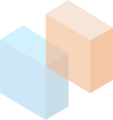
Merger, acquisitions and divestitures.
Migrate to the new environment, no data loss, preserve permissions and metadata
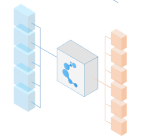
Reorganize
Need to reorganize, consolidate or split your sharepoint sites and teams?
Make your process easy and flexible
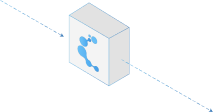
High GCC, German tenants, GoDaddy
The Cloudiway platform allows to migrate from all kind of Office 365 tenants

Consolidate
Move to existing tenants or objects.
Migrate to existing mailboxes, existing or news teams or channel.
Whatever you want wherever you want.
Frequently
Asked Questions
What is a Microsoft 365 tenant to tenant migration?
Microsoft 365 Cross Tenant Migration involves consolidating data and services from two or more separate Microsoft 365 environments into a single tenant. This can be necessary during a merger or acquisition, or if a company needs to restructure its IT environment.
Why would a company need to merge Office 365 tenants?
Companies may need to merge tenants due to business consolidations such as mergers and acquisitions, departmental restructuring, or to streamline IT operations for better management and cost-effectiveness.
Moving from GoDaddy to Office 365 managed tenants is also a common scenario.
What are the main challenges of an Office 365 tenant to tenant migration?
Office 365 Tenant to Tenant migration Challenges can include data loss, downtime, managing user identities and access, handling domain conflicts, ensuring data security during migration, and aligning policies and configurations between tenants.
What type of data does my Microsoft 365 Tenant-To-Tenant migration tool need to cover?
Email migration (mail, contact, calendars, archives) is common type of content that is migrated.
More complex elements like OneDrive, SharePoint, Teams are also migrated.
Cloudiway brings additional value to the market by also including modules for migrating Intune Settings, moving laptops between tenants (AD Joined settings) and reconfiguring laptops during the migration.
Are there free Microsoft 365 Tenant-To-Tenant migration tools?
No. However Microsoft proposes paid cross tenant migration solutions.
What are the steps to migrate between Microsoft 365 tenants?
Microsoft 365 Tenant to Tenant Migration typically include planning and preparation, setting up the destination tenant, migrating mailboxes and other data, managing user identities and access, and reconfiguring settings.
How long does it typically take to migrate Microsoft 365 tenants?
The duration of a tenant merge can vary greatly depending on the amount of data, the complexity of the environments, and the methods and tools used for migration.
Will my data be secure during my O365 tenant to tenant migration?
Can I access my data while migrating my Microsoft 365 tenant?
During the Microsoft 365 Tenant to Tenant Migration , no modification are made at the source.
What kind of support is available for migrating Microsoft 365 tenants?
Can I perform a Microsoft 365 tenant migration by myself?
While technically possible, tenant merges are complex processes that involve significant risks. Therefore, it’s often recommended to seek professional help to prevent data loss, minimize downtime, and ensure a smooth transition.
What our customers are saying

We have been working with Microsoft 365 for more than 10 years. We have needed to perform Cloud-to-Cloud migrations on many occasions. Cloudiway has always been the perfect partner providing a very valuable product and support”
Víctor M. Salanova
Dirección en Centria Tecnología
All was achieved 24h after the start, 1st time in my career after more than 10 years of migration. Cloudiway takes care of everything, Mail/shared mailboxes/Ressources/Teams/OneDrive, etc. You need one hour of consulting services to be sure everything is well set up before starting, but in a migration budget, this hour is nothing regarding the time you earn after in support issues…
Didier Delens
IT Manager at EyeD Pharma
The Cloudiway Expert was fantastic to work with, very knowledgeable and helpful
Conrad Murray
Director and Messaging Architect at Nero Blanco
Microsoft Teams usage continues to grow worldwide, and migration between different teams or from different collaboration systems can be a requirement. With years of experience and a new interface, Cloudiway offers a solution to MSPs and IT Professionals.
Mike Ammerlaan
Director of Microsoft 365 Ecosystem marketing at Microsoft Corp
The choice of the Cloudiway solution was a guarantee of success given the experience acquired over many years and the need to migrate Teams that only Cloudiway was able to offer on the market at the time. Experience has shown that Cloudiway is the ideal partner.


